Shocking Truths About Game Spec Settings Revealed

If you’re a gamer in North Carolina, or anywhere else, you’ve probably stared at a game’s “minimum” or “recommended” specs and wondered if your PC could really handle it. On paper, those requirements look straightforward. But in reality, they’re often a mirage. Game specs are supposed to give clarity, yet more often than not, they confuse, mislead, or simply fail to represent actual gameplay performance.
Here’s the deal: the world of game specs is full of half-truths, exaggerated promises, and clever marketing tactics. Whether you’re a student scraping together a budget build in Raleigh, a competitive esports player in Charlotte, or just a casual gamer enjoying weekends in Asheville, you deserve to know what’s really going on behind those so-called “official requirements.”
Let’s pull back the curtain.
What Game Specs Really Mean
When developers list “Game Specs,” they typically break them down into minimum, recommended, and ultra settings. Sounds simple, right? The reality is much murkier.
- Minimum Specs: This doesn’t mean smooth gameplay. It means the game will launch and technically run. You’ll probably be staring at jagged textures, sluggish frame rates, and maybe even crash screens.
- Recommended Specs: This is usually where most gamers look, thinking it guarantees a balanced experience. The truth? It often aligns with medium settings at 1080p, but even that can vary widely depending on optimization.
- Ultra Specs: A buzzword more than a promise. Ultra settings may not be worth it, and in many cases, the visual difference is marginal compared to the resources consumed.
Here’s the kicker: these categories aren’t standardized. One studio’s “minimum” could be another’s “recommended.” The inconsistency leaves gamers guessing, and often upgrading unnecessarily.
The Hidden Problems With Spec Settings Software
Spec settings software was supposed to fix this confusion. Tools that automatically configure games for your system promise clarity. Unfortunately, they come with their own set of issues.
Some spec settings software misreads configurations, failing to account for bottlenecks like CPU versus GPU load balancing. Others inflate requirements to err on the “safe” side, which sounds harmless until you realize it nudges players toward hardware upgrades they don’t actually need.
Take popular PC titles that released in the past decade. Many gamers in forums complained that these tools underplayed requirements for notoriously resource-hungry games, leading to stutter-fests once the game booted. On the flip side, some tools exaggerated specs, tricking players into thinking they needed a new graphics card when simple optimization could have sufficed.
In short, these utilities are a double-edged sword, handy for quick setup but far from gospel truth.
North Carolina’s Gaming Reality Check
Now let’s talk local. In North Carolina, gaming isn’t just a pastime, it’s part of a growing culture. The state has thriving esports communities, from collegiate tournaments at UNC Chapel Hill to grassroots LAN events in Raleigh and Charlotte. But players here face unique challenges.
Internet infrastructure remains inconsistent across rural regions. Latency issues mean even if your rig matches the “recommended specs,” network performance drags you down. Hardware costs also weigh heavily, especially for students and young gamers balancing tuition with their passion for PC gaming.
That makes understanding real game specs even more critical. NC gamers can’t afford to throw money away on unnecessary upgrades when smarter configuration or better-optimized software might do the trick.
Exposing Myths About Gaming Utility Tools
Another corner of the industry deserves scrutiny: game utility tools. You’ve seen them, those “boosters” and “optimizers” claiming to unlock hidden performance. Some even promise to “double your FPS” with a single click. Sounds magical, doesn’t it?
Reality check: most of these utilities do little more than what you can already manage manually. They close background apps, adjust basic settings, or clear temporary files. Helpful? Sure. Revolutionary? Absolutely not.
Worse still, plenty of review myths in game software circulate online. Paid reviews or affiliate-driven content can mislead gamers into believing these tools are must-haves. Case studies from gaming forums reveal countless examples where promised performance boosts never materialized. Instead of miracles, players got nagging pop-ups to upgrade to premium versions.
Backup & Duplication – The Overlooked Side of Specs
When people talk about specs, they rarely mention the importance of backups. Yet backup game disc software and gaming software duplication are crucial for preserving collections and safeguarding against crashes.
For North Carolina gamers investing in physical collections or rare titles, backups matter. And yes, you can legally back up games you own, provided you’re doing so for personal use. Tools exist, but choosing reliable ones is key.
One practical long-tail question many ask: how to backup Wii games safely. The process involves using specific tools compatible with the console’s format, ensuring data integrity, and storing backups on encrypted drives. It’s not glamorous, but it’s the kind of hidden technical knowledge that keeps gamers from losing hundreds of hours of progress.
What Developers Don’t Want You To Know
Here’s where things get a little uncomfortable. Developers, and more often, publishers, aren’t always transparent about specs. Why? Because vagueness serves them.
By keeping requirements broad, they cast a wider net of potential buyers. If the specs look modest, more people feel confident hitting “purchase.” At the same time, exaggerated false game software claims push the idea that gamers need constant hardware upgrades, fueling the cycle of sales not just for games, but for GPUs, CPUs, and beyond.
In essence, specs are often more about marketing than performance. And that truth hits hardest when gamers realize their shiny new rig still can’t run the latest blockbuster smoothly.
How to Choose the Best Game Spec Setting Software
So what’s the alternative? Careful selection of tools and community knowledge. The best game spec setting software isn’t necessarily the most advertised, it’s the one backed by transparent benchmarks, consistent updates, and genuine user reviews.
Here’s a practical checklist:
- Look for independent benchmarking reports, not just publisher claims.
- Browse community forums (Reddit, NC gaming Discords, or tech boards).
- Prioritize tools with frequent updates to align with modern drivers and patches.
- Test using free versions before investing in premium features.
North Carolina has an especially tight-knit community of PC builders and esports enthusiasts. Tapping into that network provides grassroots benchmarks far more trustworthy than generic “one-size-fits-all” recommendations.
Final Thoughts That Spark Action
North Carolina gamers deserve more than smoke and mirrors when it comes to system requirements. Specs should empower, not confuse. By digging past the marketing gloss, understanding the limitations of spec settings software, and sidestepping dubious utility tools, you’re already ahead of the curve.
So here’s the challenge: stop treating specs as commandments. Treat them as loose guidelines. Rely more on community-driven insights, transparent benchmarks, and your own testing. Share your experiences with others, ask questions in local groups, and don’t let clever advertising dictate your gaming investments.
Your rig, your rules, take control.
FAQs
What do game specs actually mean for PC gamers?
They outline rough hardware guidelines for running a game but rarely guarantee smooth performance.
Why are recommended game settings often inaccurate?
Because there’s no universal standard. Developers may understate or exaggerate to sell more copies or influence hardware sales.
How can I safely back up my Wii games in North Carolina?
Use legal backup tools designed for Wii discs, ensure proper formatting, and store data securely on encrypted drives.
What is the best spec setting software for modern games?
The best options are those validated by independent benchmarks and active gaming communities, not just publisher recommendations.
Are game optimization tools really effective or just a scam?
Most offer minor conveniences, but dramatic performance claims are often misleading. Manual configuration usually achieves the same results.
References
For gamers who want to dive deeper, here are trusted sources worth checking out:
- https://www.intel.com/content/www/us/en/gaming/resources/system-requirements.html
- https://www.pcgamer.com/what-do-pc-game-system-requirements-mean/
- https://www.tomshardware.com/reviews/how-to-benchmark-your-pc