Android Game Age Limits Families Should Read

Let’s face it, kids today live in a world where smartphones feel like an extra limb. Especially here in North Carolina, more and more families notice that children are glued to their Android devices, spending hours gaming online. Now, that’s not always bad, gaming can teach problem-solving and even teamwork. But here’s the catch: not every games is made for every age. That’s why Android age limits exist, and why parents can’t afford to ignore them.
In this guide, you’ll discover exactly what those age restrictions mean, why they’re important for your child’s safety, and how families, particularly in NC, can use parental controls and best practices to navigate the mobile gaming universe.
Understanding Android Game Age Limits
So, what do we really mean when we talk about age limits in Android games? Simply put, it’s the rating system that tells you whether a game is fit for your child’s eyes, mind, and behavior. On Google Play, these ratings aren’t pulled out of thin air, they’re based on international standards like:
- ESRB (Entertainment Software Rating Board) in the U.S.
- IARC (International Age Rating Coalition) worldwide
- Google Play’s own content policies, which include rules on violence, nudity, gambling, and more.
These age labels, like Everyone, Teen, or Mature 17+, aren’t just stickers. They’re there to guide parents toward healthier decisions. Imagine a 9-year-old playing a game filled with realistic gun battles or gambling simulations. Beyond obvious moral concerns, exposure like this can shape behavior, influence peer interactions, and even affect how kids think about conflict resolution.
Simply put: age restrictions help safeguard child development while promoting safer digital spaces.
North Carolina Context: Why It Matters Here
Now, you might wonder: why spotlight North Carolina? Well, local data tells us a lot. Surveys show that a majority of NC households with kids under 15 own at least one Android device. Mobile gaming is part of daily routines, from long car rides on I-40 to after-school downtime.
But concerns are real, too:
- Online safety: Kids exposed to strangers through chat features.
- Cyberbullying: Increasing incidents tied to mobile apps.
- Mature content: Violence, sexual references, or predatory ads slipping through.
Schools and state programs in North Carolina are responding with digital literacy campaigns, encouraging parents to be active participants in their children’s online lives. Still, those initiatives only work if families understand and use age restrictions properly.
How Age Restrictions Work on Android Devices
Okay, let’s get practical. Here’s how families can actually enforce age restrictions using built-in Android tools:
- Open Google Play Store → Tap your profile icon → Settings.
- Head to Family → Parental Controls.
- Turn on parental controls, create a PIN, and choose restrictions for Apps & Games.
- Select the highest age rating your child should access.
Beyond that, Android devices let you set purchase restrictions (no surprise $50 Roblox skins) and screen time settings. Content filters help keep inappropriate titles out of reach, and you can even block categories like “Mature 17+” entirely.
Age-appropriate categories matter too:
- Everyone: Safe for younger kids.
- Teen: Mild violence or suggestive themes.
- Mature 17+: Stronger themes not fit for pre-teens.
The Role of Parents in Enforcing Age Limits
Here’s where things get real. Setting filters is only half the battle. The real challenge? Striking a balance between monitoring and trust.
Too much control can feel suffocating for kids, but too little oversight opens the door to harmful content. Experts suggest mixing tools with conversation. Sit down with your child and explain why certain games are off-limits. Use parental control apps beyond Google Play, like Family Link or third-party apps that monitor screen time and web browsing.
North Carolina child advocates often stress that the most effective families are those who combine technology with open dialogue. Because let’s be honest, if kids want to bypass a rule, they’ll find a way. What keeps them grounded is understanding why those limits exist.
Best Practices for Families in North Carolina
So, what’s the formula for success?
- Set clear family rules: No downloads without approval, game time capped per day.
- Talk it out: Help kids understand restrictions aren’t punishment but protection.
- Tap into community wisdom: Parent networks, local schools, and even Facebook groups in NC often share recommendations for age-appropriate apps.
When families unite around shared standards, kids face fewer chances of slipping through digital cracks.
Common Mistakes Parents Make
Even the most careful families trip up sometimes. Here are a few pitfalls to avoid:
- Ignoring age ratings: “It’s just a game” is no excuse, ratings exist for a reason.
- Allowing sideloaded APKs: Downloading games outside Google Play bypasses safety checks entirely.
- Forgetting updates: Android regularly enhances parental controls, but only if you keep the device updated.
Choosing the Best Parental Control Apps
If you want to step beyond built-in Android controls, consider apps designed for deeper supervision. A few popular choices:
- Google Family Link – Free, integrates with Android.
- Qustodio – Strong monitoring, web filters, activity reports.
- Bark – Focuses on online safety, including social media.
- Net Nanny – Long-standing favorite with customizable filters.
Each has pros and cons. For example, Family Link is free but limited; Qustodio gives detailed insights but costs a subscription. Choose based on your family’s needs.
Long-Term Benefits of Enforcing Age Limits
The benefits stretch far beyond avoiding a few bad games. Done consistently, enforcing Android age limits helps:
- Protect children from inappropriate content.
- Encourage balanced gaming habits.
- Teach digital literacy, a skill every NC student will need for future learning and careers.
Ultimately, age limits don’t restrict kids’ lives; they expand their chances to grow up safer, smarter, and more prepared.
Building Safer Digital Habits Together
Families in North Carolina, and beyond, have more power than they think. By setting limits, talking openly, and using the right tools, parents can create safe digital spaces that still let kids enjoy the fun side of gaming.
So, here’s the move: start today. Review your child’s Android settings, apply those age filters, and talk about why they matter. Small steps can create lifelong habits, and keep NC families safe in the online world.
FAQs
- How can I check age ratings for Android games in North Carolina?
Open Google Play, search for the game, and scroll down to “Content Rating” for details. - What is the best parental control app for Android in 2025?
Qustodio and Google Family Link remain top picks for NC families this year. - Can I remove age restrictions on Android games if needed?
Yes, but only by entering the parental PIN in settings, so parents stay in control. - Are age limits on Android games the same as ESRB ratings?
Yes, ESRB ratings are integrated into Google Play for U.S. users, including NC. - Why should families in North Carolina pay special attention to mobile game restrictions?
Because smartphone usage among NC children is rising fast, and local schools emphasize digital safety as part of their education.
References
- https://support.google.com/googleplay/android-developer/answer/9859655
- https://www.esrb.org/ratings-guide/
- https://www.dpi.nc.gov/districts-schools/district-operations/digital-teaching-and-learning